Add Your AI-Generated Mood Board
Seamlessly import your AI-generated mood board into a mood board editor for further customization. This integration empowers you to refine and personalize your design until it's a perfect reflection of your vision.
Text and Headlines
Add custom text and headlines to describe your concept, set the tone, and provide context for your creative project. Infuse personality into your mood board with well-crafted text. You can also choose your preferred font and color for your text to ensure it aligns perfectly with your design vision.
Color Palette Creation
Craft custom color palettes to set the mood of your mood board.
Extra Tip: You can even add material samples and use them in your color palette for a more comprehensive and tactile representation of your design.
One-Click Product Import
Seamlessly integrate real-world products into your design with one click. While adding products, they will be listed below as a shopping list, making it convenient to plan your project and ensure you have all the necessary items at your fingertips.
Background Removal
Effortlessly isolate elements with one-click background removal. This feature ensures that your mood board looks clean and polished by removing distracting backgrounds.
Shopping List Generation
Your items will be automatically listed as a shopping list underneath your mood board. This is a valuable tool for planning and executing your creative projects. It ensures that you have a clear list of items to source.
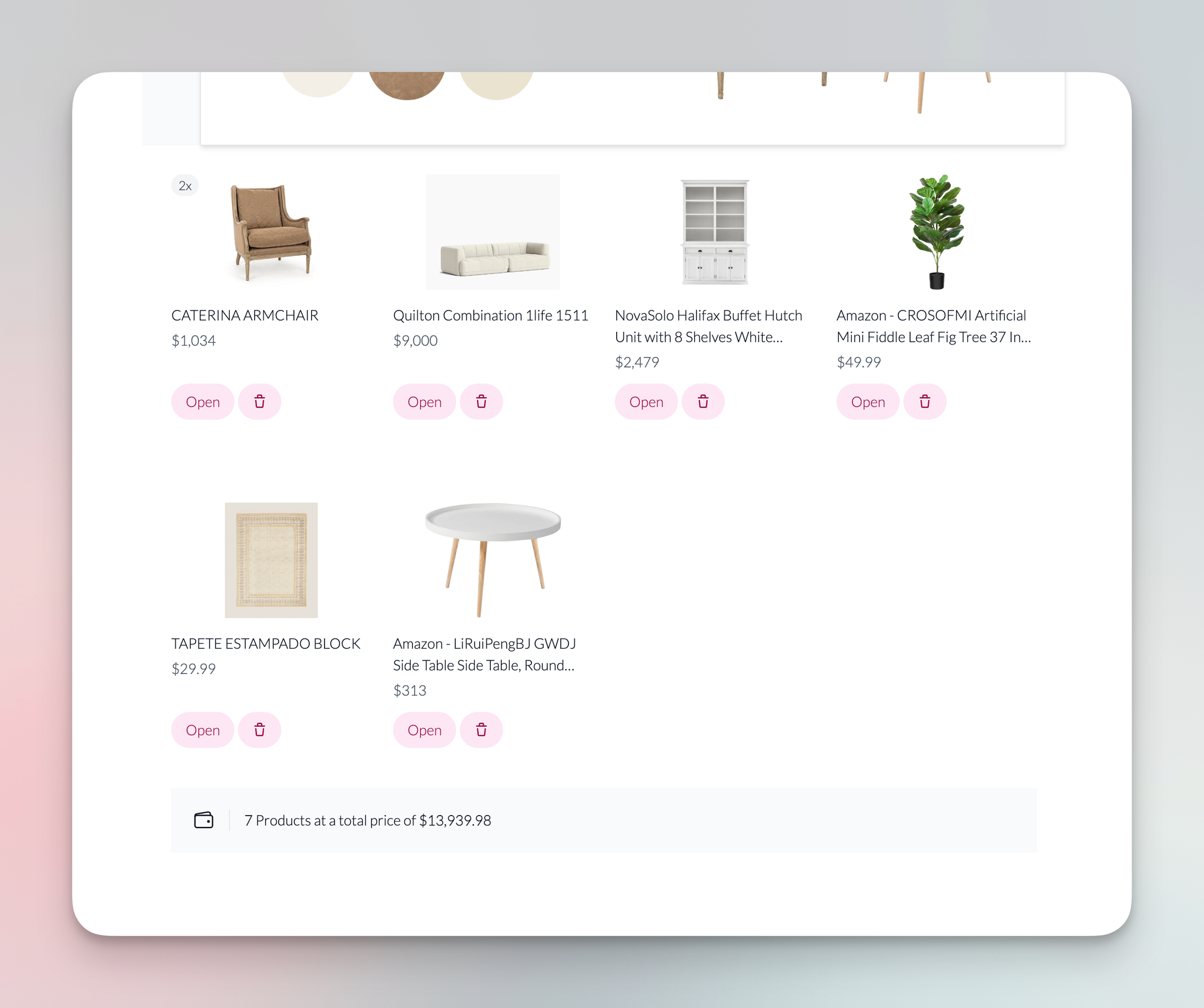
Crop
Tailor your images with a wide range of cropping options. You can crop them to your desired dimensions, add a rounded or fully round shape to your image, and more.
Flip
Explore the versatility of the flip feature. Flipping your images opens up new creative possibilities and allows you to fine-tune your compositions with ease.
Share Your Board
Collaborate with others by easily sharing your mood board creations. Share your ideas with team members, clients, or friends to gather feedback and work together on your projects.
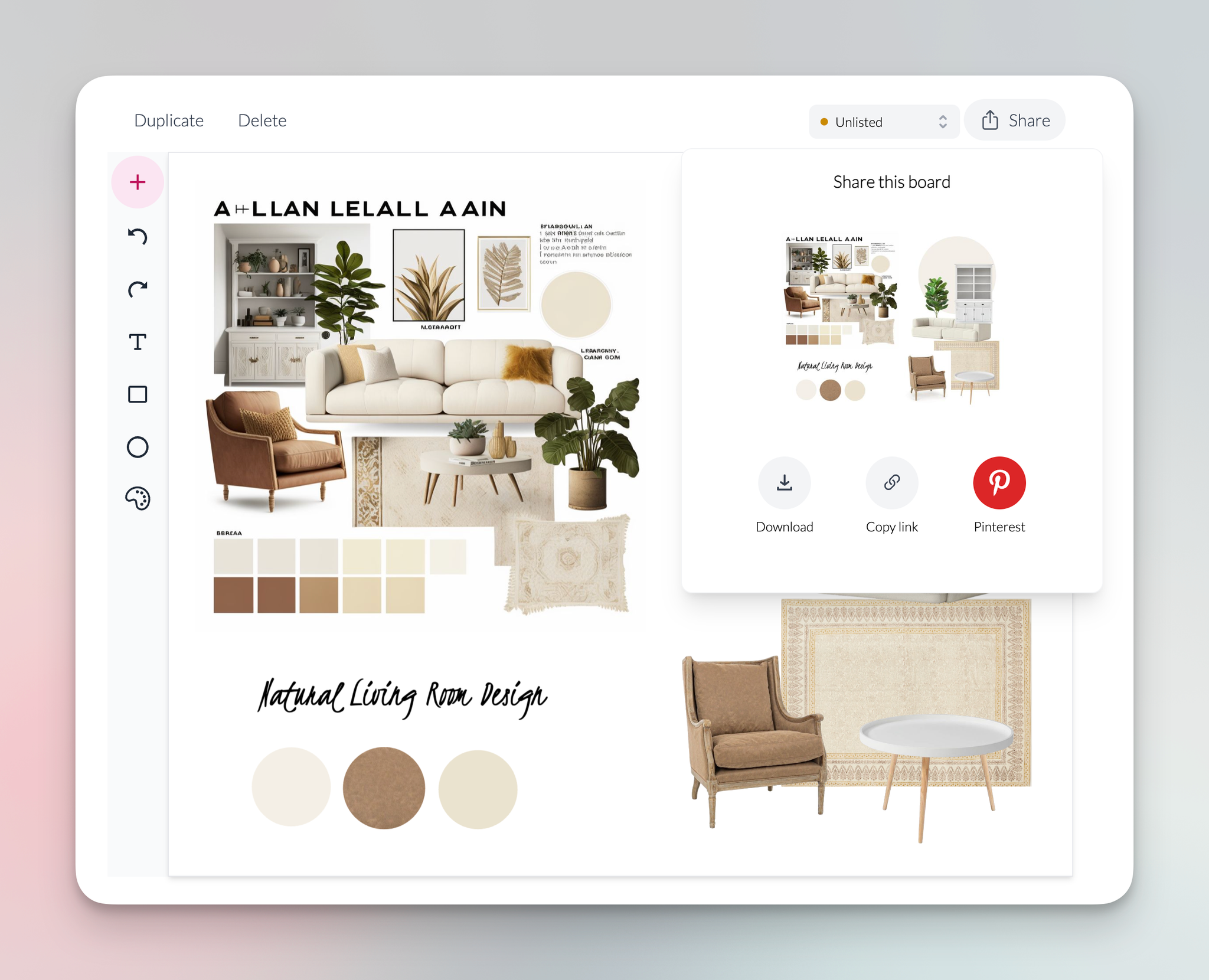
Product Catalog Search
Explore an extensive product catalog to discover items that complement your design. Use the catalog to source the products and items you need to bring your creative vision to life.
